Tips and Tricks to mitigate and prevent “Follina”:
- Turn off the preview pane in file explorer and Microsoft Outlook.
- File explorer – go to the View menu tab, if preview pane is highlighted, click it to disable
- Microsoft Outlook –
- File > Options > Trust Center > Trust Center Settings,and then select Attachment Handling.
- Click Turn off Attachment Preview
- Always verify the sender of an email.
- Hover over hyperlinks before clicking them to reveal their true location.
- Never open an attachment you are unsure of.
References:
https://doublepulsar.com/follina-a-microsoft-office-code-execution-vulnerability-1a47fce5629e
https://www.reddit.com/r/msp/comments/v0tuvs/ms_office_vuln_polite_warning_about_nearterm/