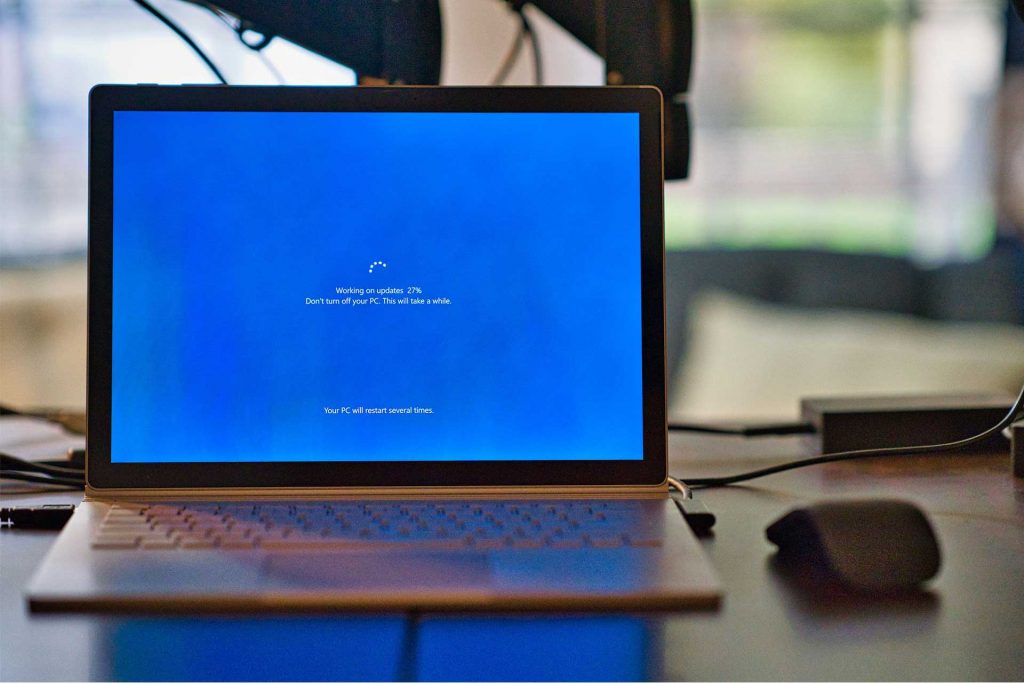TIPS TO KEEP YOUR OPERATING SYSTEM SAFE
Apple and Microsoft take great care in providing a safe and secure operating system for you to use in everyday life. There are several things you can do to keep everything working correctly and to make sure you stay safe. Also, your IT Team are there to support you and the company in staying safe.
The first and most important thing to do, which your IT Team takes care of for work computers, is to keep your computer (and most used applications) up to date.
Apple and Microsoft test the updates before they allow them through to the public, but there may be security issues that can arise that may require an immediate update to keep you safe. So, if you get a notification to update your machine, please find time that same day to get the update installed. Most updates can be downloaded and start their installation process before you need to restart your machine to complete the update. After it has installed and is requesting a restart of your machine to complete the update, this is when you can take a 5-15minute break to go grab a coffee, take a little walk outside to get some fresh air, or have a chat to your colleague that has not responded to your important email. This will give your computer the time it needs to complete the restart and keep you safe.
Be careful of what you install and what you plug in
The easiest way for a hacker to gain access to your machine is for you to install/click/plug in something that you should not be. Whenever you install an application or click on a link, you are interacting with your computer and are asked if you trust the application or link that you are trying to use. This is the security step that Apple and Microsoft try to implement to stop malicious items from attaching to your machine, but they trust that you as the owner of the machine know what you are doing. There have been many changes to these security settings to find what works best for everybody. Because of this, you must be careful of what you allow to be installed and what you plug in to your computer, any stray USB devices that you may find, no matter where you find it (parking lot, meeting room, or while on a walk around during a break). DO NOT plug these devices into your computer, your IT Team at your work will have a safe place to check these devices and be able to return them to their rightful owners or if found to be malicious, these will not be in a computer that will be able to do any harm.
Try not to connect to public Wi-Fi
We have seen this happen many times, where someone is out working or on holidays and needs to connect to Wi-Fi to send off an email or proofread a document before it is approved. So, they go to McDonalds, a café, or while in an airport to connect to the free Wi-Fi to complete this task. The trouble with this is the easiest way to set up these area’s (which is quickly becoming the old and unused way) is to have an open connection where all devices can see each other then they are connected directly to the internet, not connected to the company that is providing this free service. These places are wonderful for hackers to sit and infect your computer or phone without having to work too hard. Connecting to a VPN helps to protect your information when you are sending and receiving but not connecting to these open connections is a far better option. There should be other people in place to proofread documents to approve on your behalf or that email might just have to wait a little longer before getting a response. Most people will understand this and will wait for you to be in a better location to connect to a more secure Wi-Fi to approve or send off an email, so try not to stress about this too much.
These are just a few items to help you be safe and secure while using your work computer or your own computer.
Please contact Brace168 below to find out more about protecting your online environment.